What is psd format? History and introduction of open layer file
The default format for saving files in Photoshop software is PSD. These photoshop document files can be used in all versions of Photoshop from the beginning until now, and it doesn’t matter what version of Photoshop you saved the file in, you can open your file and use it with any version of Photoshop.
You can use the PSD file in other Adobe multimedia software, such as Illustrator, InDesign, Premiere, After Effects, etc., by maintaining the characteristics of the photoshop document file, which, due to the fact that PSD files are saved as layers, It provides many possibilities. . It gives you gifts in other software.
One of the best features of PSD files is the ability to save the file as open layers. The meaning of being layered is that in a layered file you can move different components of the image and text according to your needs and make changes to them. In this way, you can easily edit the parts that need to be changed by clicking on the layers option.
To see & buy our product click on link
What is open-layer or PSD format?
In simple and understandable terms, they are graphic files that can be edited and changed after being created. That is, if you have an open-layer design, you can easily change the text and images or anything else that is in that file. The remarkable thing about this format is that you can easily download the open layer design that has been decorated or designed by other people and apply the necessary changes to it according to your taste. In PSD files, images are stored with left bitmap quality and each open layer file has a specific resolution, usually 300 DPI.
PSD files are file format of Adobe Photoshop. You’ve probably seen PSD files, especially if you’ve been a Photoshop user. Mostly used by designers and artists, Photoshop documents are a powerful and excellent tool for storing and creating image data.
A photoshop document can store multiple layers, images, and objects, often at high resolution. This topic is a platform for creating creativity and innovation in those images. If you have access to PSD files, you can edit them in any style you like. A PSD file can support up to 30,000 pixels, and this feature allows you to give these files significant quality in image depth and color reproduction.
History psd (photoshop document) format:
As you know, in the world of technology, it is not possible to define history for any work like other sciences and attribute it to a person. So, in this case, there is no detailed history available anywhere for the PSD format. And it has only been seen in the first version of Photoshop that came to the market, that is, it was introduced in 1999.
Illustrator is the brother of Photoshop
But the powerful and lovely Illustrator software, which is also a product of Adobe, is considered one of the competitors of Photoshop. Of course, it is necessary to mention this point that every software in some parts does wonderful things for us that other software can’t. And its storage format is VECTOR. All our products are in PSD format. Passport fake template, fake ID novelty, bill, driver’s license, and bank statements.
photoshop document or open layer file limitations and features:
- The maximum length and width in a PSD file can be 30,000 pixels.
- photoshop documents are saved with bitmap quality.
- The maximum size for this type of file is 2 GB.
- It is a common file-saving format in Photoshop.
What is the difference between PSD files and image storage formats like jpg, png, and gif?
Basically, all professional designers, after completing their desired design, output their design in common photo viewing formats or extensions, i.e. Jpg, Png, Gif, but these files cannot be edited in the same way as in Photoshop document format because layers are not saved in these types of files. The better word is a layer in this type of image, which cannot be separated, but this is not the case in the PSD open layer, and all layers are saved separately.
What is the difference between PSD and PSB formats? And what is PSB?
So far, we have said what the open layer of PSD is, maybe you don’t know what PSB is, like me?
Or do you want to know what is the difference between PSD and PSB, as we said PSD files have size and volume limitations. Photoshop files can be saved with both of these formats, the dimensions of images that can be saved in PSB are much larger than PSD.
As we said in the photoshop document limitations section, the maximum dimensions that the Photoshop PSD format can store as a layer is 30,000 x 30,000 pixels. But this limitation is removed in the PSB file and files with dimensions larger than this value can be.
psd file to jpg
- Convert PSD to JPG through Photoshop software.
- Convert PSD to JPG using other conversion software that we will introduce below:
- Advanced Batch Converter
- Graphics Converter Pro
- Batch PSD to JPG
- Convert Photoshop document to JPG online.
Click on the link to join our Telegram channel

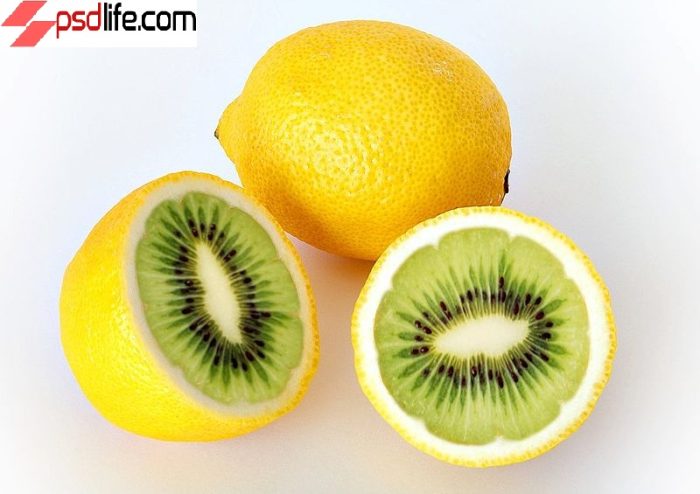
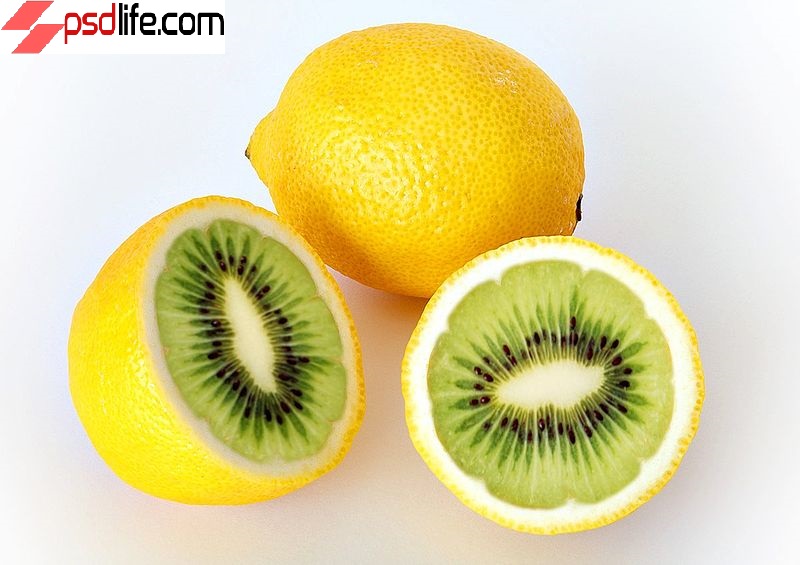
Comments (89)
يتجلى تفاني المصنع في الجودة في الأداء المتفوق لأنابيب HDPE ، والمعروفة بقوتها ومتانتها الاستثنائية.
Fantastic beat I would like to apprentice while you amend your web site how could i subscribe for a blog site The account helped me a acceptable deal I had been a little bit acquainted of this your broadcast offered bright clear concept
Fantastic site A lot of helpful info here Im sending it to some buddies ans additionally sharing in delicious And naturally thanks on your sweat
The author’s ability to make complex concepts accessible is impressive.
Cluc.io: Your content creation companion.
I was recommended this website by my cousin I am not sure whether this post is written by him as nobody else know such detailed about my trouble You are amazing Thanks
Bonjour, il y a un problème avec votre site web dans internet explorer, tester IE est toujours le chef de marché et une bonne partie d’autres personnes passeront à côté de votre magnifique écriture à cause de ce problème.
What i do not realize is in fact how you are no longer actually much more wellfavored than you might be right now Youre very intelligent You recognize thus considerably in relation to this topic made me in my view believe it from numerous numerous angles Its like men and women are not fascinated until it is one thing to do with Lady gaga Your own stuffs excellent All the time handle it up
My brother suggested I might like this website He was totally right This post actually made my day You cannt imagine just how much time I had spent for this information Thanks
Que Contiene El Cialis
I consider, that you are not right. I am assured. I can defend the position. Write to me in PM, we will talk.
Cialis 5 mg prezzo prezzo cialis 5 mg originale in farmacia cialis 5 mg prezzo
Access Now This link and make money online easy
nottingham forest bournemouth
Your insights are a breath of fresh air.
Aviator Spribe регистрация
Excellent question
Станьте победителем в игре Aviator Spribe играть с друзьями онлайн казино вместе с нами!
Attractive section of content I just stumbled upon your blog and in accession capital to assert that I get actually enjoyed account your blog posts Anyway I will be subscribing to your augment and even I achievement you access consistently fast
“Your posts remind me that every day is a gift, and gratitude is the bow on top. Thank you for the precious reminders!”
Following the completion of the stage in which you have mentioned the name of the source, you will go on to the subsequent step, which is to “assign” the name of the author. Continuing with the example that was shown previously, the ‘Assign’ phase would include inputting the name of the author in the following format: “The Gingerbread Man,” authored by Jim Aylesworth,… summarizing tool
upysm.com 是一個專業的社交媒體推廣平台,提供各種刷粉絲服務,讓您的Instagram、Facebook、Youtube等帳號快速增加人氣和影響力。無論您是個人創作者還是企業品牌,我們都可以為您量身定制最合適的方案,讓您在社交媒體上脫穎而出。
Ive read several just right stuff here Certainly price bookmarking for revisiting I wonder how a lot effort you place to create this kind of great informative website
helloI really like your writing so a lot share we keep up a correspondence extra approximately your post on AOL I need an expert in this house to unravel my problem May be that is you Taking a look ahead to see you
✔️꽁머니❂【꽁타 ggongta.com✔️】토토핫|토토입플|토토 입플 사이트|카지노 무료 머니|꽁머니 홍보방|꽁돈지급💰△ggongta.com△꽁타💰꽁머니, 꽁머니사이트, 꽁, 가입머니, 꽁머니공유방, 꽁머니홍보방, 꽁머니게시판, 꽁1만, 꽁3만, 꽁2만, 꽁5천
Наша компания предлогает Продвижение сайтов Астана включают SEO-оптимизацию, контент-маркетинг и аналитику для повышения онлайн-видимости вашего бизнеса.
Wow, awesome blog format! How lengthy have you ever been blogging for?
you made running a blog glance easy. The full look of
your website is magnificent, let alone the content material!
You can see similar here najlepszy sklep
DJ Laptop Stands
Measurement Microphones
Fantastic post but I was wondering if you could write a litte more on this subject? I’d be very grateful if you could elaborate a little bit further. Bless you!
http://alt1.toolbarqueries.google.tn/url?q=https://didvirtualnumbers.com/tr/
Hi Neat post Theres an issue together with your web site in internet explorer may test this IE still is the marketplace chief and a good component of people will pass over your fantastic writing due to this problem
Do you have any video of that? I’d care to find out some additional information.
http://lbpmfg.biz/__media__/js/netsoltrademark.php?d=hottelecom.biz/id/
What you posted made a ton of sense. However, think about this, what if you were to write a awesome title? I am not saying your information is not good., however what if you added a headline to possibly grab a person’s attention? I mean %BLOG_TITLE% is a little plain. You should peek at Yahoo’s front page and see how they create post titles to get viewers to open the links. You might try adding a video or a related pic or two to grab people excited about what you’ve written. In my opinion, it would make your posts a little livelier.
http://www.google.cv/url?q=https://hottelecom.biz/hi/
Quality articles is the important to invite the users
to go to see the web site, that’s what this site is providing.
I saw similar here: Najlepszy sklep
Your blog is a true delight.
Aviator Spribe казино играть на доллары
Добро пожаловать в захватывающий мир авиаторов! Aviator – это увлекательная игра, которая позволит вам окунуться в атмосферу боевых действий на небе. Необычные графика и захватывающий сюжет сделают ваше путешествие по воздуху неповторимым.
Aviator Spribe казино играть выгодно
Aviator Spribe казино
Добро пожаловать в захватывающий мир авиаторов! Aviator – это увлекательная игра, которая позволит вам окунуться в атмосферу боевых действий на небе. Необычные графика и захватывающий сюжет сделают ваше путешествие по воздуху неповторимым.
Авиатор Спрайб играть на деньги
I couldn’t resist commenting. Exceptionally well written! I saw similar here: Najlepszy sklep
Today, while I was at work, my sister stole my apple ipad and tested to see if it can survive a twenty five foot drop, just so she can be a youtube sensation. My iPad is now broken and she has 83 views. I know this is totally off topic but I had to share it with someone!
Rybelsus
займ кабинет
взять займ
Hello there! Do you know if they make any plugins to
assist with SEO? I’m trying to get my blog to rank for some targeted keywords but I’m not seeing very good
success. If you know of any please share. Appreciate it!
You can read similar blog here: Najlepszy sklep
It’s very interesting! If you need help, look here: ARA Agency
An impressive share! I’ve just forwarded this onto a coworker who had been doing a little homework on this. And he actually bought me lunch because I stumbled upon it for him… lol. So allow me to reword this…. Thanks for the meal!! But yeah, thanx for spending time to discuss this matter here on your internet site.
writing service
Aviator Spribe казино играть по стратегии
Добро пожаловать в захватывающий мир авиаторов! Aviator – это увлекательная игра, которая позволит вам окунуться в атмосферу боевых действий на небе. Необычные графика и захватывающий сюжет сделают ваше путешествие по воздуху неповторимым.
Авиатор Спрайб играть
Hey there! Do you know if they make any plugins to
assist with Search Engine Optimization? I’m trying to get my blog to rank
for some targeted keywords but I’m not seeing very good gains.
If you know of any please share. Kudos! You can read similar text here:
Sklep online
Hey there! Do you know if they make any plugins to help
with Search Engine Optimization? I’m trying to get my blog to rank for some targeted keywords but I’m not seeing very good gains.
If you know of any please share. Thank you! You can read similar article
here: Sklep online
Российская компания предлагает разборные гантели gantel-razbornaya.ru – у нас найдете объемный ассортимент предложений. Сборные снаряды дают эффективно выполнять силовые занятия в любом месте. Спортивные снаряды отличаются качеством, безопасностью в эксплуатации. Компания из России продуктивно развивает и внедряет лучшие идеи, чтобы выполнить тренировочные мечты наших покупателей. В изготовлении долговечных отягощений всегда применяются инновационные марки чугуна. Огромный комплект снарядов дает возможность купить сборные гантели для продуктивной программы занятий. Для домашних тренировок – это лучший комплект с компактными размерами и лучшей универсальности.
Создаваемые отечественной компанией тренажеры для кинезитерапии trenazhery-dlya-kineziterapii.ru и специально созданы для восстановления после травм. Устройства имеют выгодное соотношение стоимости и функциональности.
Продаем очень доступно Кроссовер с перекрестной тягой с усиленной конструкцией. В каталоге интернет-магазина для кинезитерапии всегда в продаже модели блочного и нагружаемого типа.
Изготавливаемые тренажеры для реабилитации гарантируют комфортную и безопасную тренировку, что особенно важно для тренирующихся пациентов в процессе восстановления.
Конструкции обладают изменяемым сопротивлением и уровнями нагрузки, что позволяет индивидуализировать занятия в соответствии с задачами каждого пациента.
Все изделия подходят для кинезитерапии по рекомендациям профессора Бубновского. Оборудованы ручками для комфортного выполнения тяг сидя или стоя.
Hello colleagues, how is the whole thing, and what you wish for to say on the topic of this article, in my view its truly amazing designed for me.
аренда номера
What’s up, of course this piece of writing is in fact pleasant and I have learned lot of things from it on the topic of blogging. thanks.
http://www.daejinmc.net/bbs/board.php?bo_table=free&wr_id=445194
Hey I am so excited I found your blog page, I really found you by accident, while I was browsing on Bing for something else, Nonetheless I am here now and would just like to say thanks for a marvelous post and a all round exciting blog (I also love the theme/design), I don’t have time to read it all at the moment but I have bookmarked it and also added in your RSS feeds, so when I have time I will be back to read a great deal more, Please do keep up the awesome work.
Официальный сайт Гама казино
Today, I went to the beach front with my children. I found a sea shell and gave it to my 4 year old daughter and said “You can hear the ocean if you put this to your ear.” She placed the shell to her ear and screamed. There was a hermit crab inside and it pinched her ear. She never wants to go back! LoL I know this is entirely off topic but I had to tell someone!
Официальный сайт Гама казино
Hi! Do you know if they make any plugins to assist with SEO?
I’m trying to get my website to rank for some targeted keywords but I’m not seeing very good gains.
If you know of any please share. Many thanks!
You can read similar blog here: Backlink Building
Hi! Do you know if they make any plugins to assist with SEO?
I’m trying to get my website to rank for some targeted keywords but I’m not seeing very good
success. If you know of any please share. Thanks! I saw similar text here: Auto Approve List
Hi there! I know this is kind of off-topic however I needed to ask. Does managing a well-established blog such as yours take a massive amount work? I’m brand new to operating a blog but I do write in my journal on a daily basis. I’d like to start a blog so I will be able to share my experience and feelings online. Please let me know if you have any recommendations or tips for brand new aspiring bloggers. Appreciate it!
http://unedent.com/bbs/board.php?bo_table=free&wr_id=82137
Здравствуйте!
Было ли у вас когда-нибудь такое, что приходилось писать дипломную работу в сжатые сроки? Это действительно требует огромной ответственности и напряженных усилий, но важно не сдаваться и продолжать активно заниматься учебными процессами, чем я и занимаюсь.
Для тех, кто умеет искать и анализировать информацию в интернете, это действительно помогает в процессе согласования и написания дипломной работы. Не нужно тратить время на посещение библиотек или организацию встреч с дипломным руководителем. Здесь представлены надежные данные для заказа и написания дипломных и курсовых работ с гарантией качества и доставкой по России. Можете ознакомиться с предложениями по ссылке , проверено!
где купить диплом техникума
купить диплом о среднем специальном
купить диплом Гознак
купить диплом института
купить диплом ссср
купить диплом о среднем образовании
Желаю любому положительных оценок!
Привет, дорогой читатель!
Вы когда-нибудь писали диплом в сжатые сроки? Это очень ответственно и тяжело, но нужно не сдаваться и делать учебные процессы, чем Я и занимаюсь)
Тем кто умеет разбираться и гуглить информацию, это действительно помогает по ходу согласований и написания диплома, не нужно тратить время на библиотеки или встречи с дипломным руководителем, вот здесь есть хорошие данные для заказа и написания дипломов и курсовых с гарантией и доставкой по России, можете посмотреть здесь , проверено!
https://landik-diploms-srednee24.com/
купить диплом бакалавра
купить диплом Гознак
купить диплом в Москве
купить диплом института
купить аттестат
Желаю всем положительных отметок!
[url=https://tadalafilgf.com/]cialis tabs[/url]
Привет, дорогой читатель!
Закажите диплом Вуза с гарантией качества и доставкой по всей России без предоплаты.
купить аттестат школы
У нас вы можете заказать документы об образовании всех ВУЗов России с доставкой по РФ и возможностью оплаты после получения!
Закажите диплом Вуза по выгодной цене с доставкой в любой регион России без предоплаты и уверенностью в его законности.
Приветики!
Как заказать и купить диплом Вуза недорого без предоплаты на сайте? Доставка в любую точку России
http://saksx-attestats.ru/
Купите диплом института или колледжа без предоплаты с гарантированной доставкой в любой уголок России.
У нас вы можете заказать документы об образовании всех ВУЗов России с доставкой по РФ и возможностью оплаты после получения!
먹튀검증 커뮤니티 먹튀검증소
Миотокс в ботулинотерапии: ключ к молодости и красоте
миотокс препарат отзывы врачей [url=http://miotoks.ru/]http://miotoks.ru/[/url] .
Your article helped me a lot, is there any more related content? Thanks!
Wow, awesome weblog structure! How long have you ever been blogging for?
you made blogging glance easy. The overall look of your site is wonderful, as well as the content!
You can see similar here ecommerce
Здравствуйте!
Было ли у вас опыт написания дипломной работы в крайне сжатые сроки? Это действительно требует огромной ответственности и трудоемкости, однако важно сохранять упорство и продолжать активно участвовать в учебном процессе, как я это делаю.
Для тех, кто умеет эффективно искать и анализировать информацию в интернете, это действительно помогает в процессе согласования и написания дипломной работы. Больше не нужно тратить время на посещение библиотек или организацию встреч с научным руководителем. Здесь, на этом ресурсе, предоставлены надежные данные для заказа и написания дипломных и курсовых работ с гарантией качества и доставкой по всей России. Можете ознакомиться с предложениями по ссылке , это проверенный источник!
http://shurikrggus.spybb.ru/viewtopic.php?id=2792#p3824
купить диплом университета
купить диплом колледжа
купить диплом ссср
купить диплом института
купить диплом о среднем образовании
Желаю любому пятерошных) отметок!
Доброго всем дня!
Бывало ли у вас такое, что приходилось писать дипломную работу в крайне сжатые сроки? Это действительно требует огромной ответственности и напряженных усилий, но важно не опускать руки и продолжать активно заниматься учебными процессами, как я.
Для тех, кто умеет быстро находить и анализировать информацию в сети, это действительно помогает в процессе согласования и написания дипломной работы. Больше не нужно тратить время на посещение библиотек или устраивать встречи с дипломным руководителем. Здесь, на этом ресурсе, предоставлены надежные данные для заказа и написания дипломных и курсовых работ с гарантией качества и доставкой по всей России. Можете ознакомиться с предложениями на сайте , это проверено!
http://p91648f6.beget.tech/2024/04/13/priobresti-attestaty-o-professionalnoy-podgotovke.html
купить диплом в Москве
купить диплом о среднем образовании
купить диплом университета
купить диплом колледжа
купить диплом ссср
Желаю любому нужных оценок!
Привет, дорогой читатель!
Было ли у вас опыт написания дипломной работы в крайне сжатые сроки? Это действительно требует огромной ответственности и трудоемкости, однако важно сохранять упорство и продолжать активно участвовать в учебном процессе, как я это делаю.
Для тех, кто умеет эффективно искать и анализировать информацию в интернете, это действительно помогает в процессе согласования и написания дипломной работы. Больше не нужно тратить время на посещение библиотек или организацию встреч с научным руководителем. Здесь, на этом ресурсе, предоставлены надежные данные для заказа и написания дипломных и курсовых работ с гарантией качества и доставкой по всей России. Можете ознакомиться с предложениями по ссылке , это проверенный источник!
http://grp.7olimp.ru/viewtopic.php?f=13&t=1833
купить диплом о среднем специальном
купить диплом института
купить диплом о среднем образовании
купить диплом нового образца
купить диплом в Москве
Желаю всем нужных оценок!
Здравствуйте!
Бывало ли у вас такое, что приходилось писать дипломную работу в крайне сжатые сроки? Это действительно требует огромной ответственности и напряженных усилий, но важно не опускать руки и продолжать активно заниматься учебными процессами, как я.
Для тех, кто умеет быстро находить и анализировать информацию в сети, это действительно помогает в процессе согласования и написания дипломной работы. Больше не нужно тратить время на посещение библиотек или устраивать встречи с дипломным руководителем. Здесь, на этом ресурсе, предоставлены надежные данные для заказа и написания дипломных и курсовых работ с гарантией качества и доставкой по всей России. Можете ознакомиться с предложениями на сайте , это проверено!
https://tostadofoods.com/%d0%ba%d1%83%d0%bf%d0%b8%d1%82%d1%8c-%d0%b4%d0%b8%d0%bf%d0%bb%d0%be%d0%bc-%d0%be-%d0%b2%d1%8b%d1%81%d1%88%d0%b5%d0%bc-%d0%be%d0%b1%d1%80%d0%b0%d0%b7%d0%be%d0%b2%d0%b0%d0%bd%d0%b8%d0%b8-%d0%ba%d1%83/
купить диплом специалиста
купить диплом бакалавра
купить диплом
купить диплом ссср
купить диплом университета
Желаю любому положительных отметок!
Привет, дорогой читатель!
Было ли у вас когда-нибудь такое, что приходилось писать дипломную работу в сжатые сроки? Это действительно требует огромной ответственности и напряженных усилий, но важно не сдаваться и продолжать активно заниматься учебными процессами, чем я и занимаюсь.
Для тех, кто умеет искать и анализировать информацию в интернете, это действительно помогает в процессе согласования и написания дипломной работы. Не нужно тратить время на посещение библиотек или организацию встреч с дипломным руководителем. Здесь представлены надежные данные для заказа и написания дипломных и курсовых работ с гарантией качества и доставкой по России. Можете ознакомиться с предложениями по ссылке , проверено!
https://forum-nine.mirbb.com/login
купить диплом Гознак
где купить диплом
купить диплом о среднем специальном
купить диплом техникума
купить диплом о среднем образовании
Желаю каждому отличных отметок!
[url=http://happyfamilymedicalstore.online/]medical mall pharmacy[/url]
Добрый день всем!
Бывало ли у вас такое, что приходилось писать дипломную работу в крайне сжатые сроки? Это действительно требует огромной ответственности и напряженных усилий, но важно не опускать руки и продолжать активно заниматься учебными процессами, как я.
Для тех, кто умеет быстро находить и анализировать информацию в сети, это действительно помогает в процессе согласования и написания дипломной работы. Больше не нужно тратить время на посещение библиотек или устраивать встречи с дипломным руководителем. Здесь, на этом ресурсе, предоставлены надежные данные для заказа и написания дипломных и курсовых работ с гарантией качества и доставкой по всей России. Можете ознакомиться с предложениями на сайте , это проверено!
https://www.astrolabetech.com/topic/%d0%ba%d1%83%d0%bf%d0%b8%d1%82%d1%8c-%d0%b4%d0%b8%d0%bf%d0%bb%d0%be%d0%bc-%d0%b3%d0%be%d0%b7%d0%bd%d0%b0%d0%ba-%d0%bf%d0%be%d0%b2%d1%81%d0%b5%d0%b4%d0%bd%d0%b5%d0%b2%d0%bd%d1%8b%d0%b5/
купить диплом магистра
купить диплом колледжа
купить диплом нового образца
купить диплом Гознак
купить диплом бакалавра
Желаю каждому отличных оценок!
Доброго всем дня!
Были ли у вас случаи, когда приходилось писать дипломную работу в крайне ограниченные сроки? Это действительно требует большой ответственности и трудоемкости, но важно не отступать и продолжать активно участвовать в учебном процессе, как я.
Для тех, кто умеет эффективно находить и использовать информацию в сети, это действительно помогает в процессе согласования и написания дипломной работы. Больше не нужно тратить время на посещение библиотек или организацию встреч с научным руководителем. Здесь, на этом ресурсе, предоставлены надежные данные для заказа и написания дипломных и курсовых работ с гарантией качества и доставкой по всей России. Можете ознакомиться с предложениями тут , это проверенный источник!
http://baltoheirs.mybb.ru/viewtopic.php?id=387#p4475
купить диплом магистра
купить диплом ссср
купить диплом цена
купить диплом бакалавра
где купить диплом
Желаю всем нужных оценок!
Thank you for the good writeup It in fact was a amusement account it Look advanced to far added agreeable from you However how could we communicate
Приветики!
Бывало ли у вас такое, что приходилось писать дипломную работу в очень ограниченные сроки? Это действительно требует большой ответственности и тяжелого труда, но важно не сдаваться и продолжать активно заниматься учебными процессами, так же, как и я.
Для тех, кто умеет эффективно использовать интернет для поиска и анализа информации, это действительно облегчает процесс согласования и написания дипломной работы. Не нужно тратить время на посещение библиотек или организацию встреч с дипломным руководителем. Здесь представлены надежные данные для заказа и написания дипломных и курсовых работ с гарантией качества и доставкой по всей России. Можете ознакомиться с предложениями по ссылке , это проверенный способ!
http://fremontrp.listbb.ru/posting.php?mode=post&f=18&sid=45d94eb7e584e300e310d50a38c31400
купить аттестат
купить диплом цена
купить диплом магистра
где купить диплом
купить диплом
Желаю всем отличных отметок!
Привет, дорогой читатель!
Было ли у вас когда-нибудь такое, что приходилось писать дипломную работу в сжатые сроки? Это действительно требует огромной ответственности и напряженных усилий, но важно не сдаваться и продолжать активно заниматься учебными процессами, чем я и занимаюсь.
Для тех, кто умеет искать и анализировать информацию в интернете, это действительно помогает в процессе согласования и написания дипломной работы. Не нужно тратить время на посещение библиотек или организацию встреч с дипломным руководителем. Здесь представлены надежные данные для заказа и написания дипломных и курсовых работ с гарантией качества и доставкой по России. Можете ознакомиться с предложениями по ссылке , проверено!
http://cardsuits.mybb.ru/viewtopic.php?id=460#p852
купить диплом колледжа
купить диплом нового образца
купить диплом института
купить диплом бакалавра
купить диплом техникума
Желаю всем отличных оценок!
PBN sites
We shall generate a network of private blog network sites!
Merits of our private blog network:
We execute everything so GOOGLE doesn’t comprehend THAT THIS IS A privately-owned blog network!!!
1- We purchase domains from distinct registrars
2- The primary site is hosted on a VPS hosting (VPS is high-speed hosting)
3- Other sites are on distinct hostings
4- We assign a separate Google account to each site with confirmation in Search Console.
5- We develop websites on WP, we don’t use plugins with aided by which malware penetrate and through which pages on your websites are produced.
6- We don’t reproduce templates and employ only individual text and pictures
We do not work with website design; the client, if desired, can then edit the websites to suit his wishes
Приветики!
Было ли у вас когда-нибудь так, что приходилось писать дипломную работу в очень сжатые сроки? Это действительно требует огромной ответственности и может быть очень тяжело, но важно не опускать руки и продолжать активно заниматься учебными процессами, как я.
Для тех, кто умеет быстро находить и использовать информацию в интернете, это действительно облегчает процесс согласования и написания дипломной работы. Больше не нужно тратить время на посещение библиотек или устраивать встречи с научным руководителем. Здесь, на этом ресурсе, предоставлены надежные данные для заказа и написания дипломных и курсовых работ с гарантией качества и доставкой по всей России. Можете ознакомиться с предложениями на сайте , это проверено!
http://users.atw.hu/samp-info-forum/index.php?PHPSESSID=3f320a69e3235cd6b389bdb10c4f25ab&action=profile;u=37810
купить диплом о высшем образовании
купить аттестат
купить диплом в Москве
купить диплом о среднем образовании
купить диплом нового образца
Желаю всем положительных оценок!
Привет всем!
Было ли у вас когда-нибудь так, что приходилось писать дипломную работу в очень сжатые сроки? Это действительно требует огромной ответственности и может быть очень тяжело, но важно не опускать руки и продолжать активно заниматься учебными процессами, как я.
Для тех, кто умеет быстро находить и использовать информацию в интернете, это действительно облегчает процесс согласования и написания дипломной работы. Больше не нужно тратить время на посещение библиотек или устраивать встречи с научным руководителем. Здесь, на этом ресурсе, предоставлены надежные данные для заказа и написания дипломных и курсовых работ с гарантией качества и доставкой по всей России. Можете ознакомиться с предложениями на сайте , это проверено!
https://1001vieclam.forumvi.com/post?f=8&mode=newtopic
купить диплом колледжа
купить диплом о высшем образовании
купить аттестат
купить диплом нового образца
купить диплом о среднем образовании
Желаю каждому прекрасных отметок!
hiI like your writing so much share we be in contact more approximately your article on AOL I need a specialist in this area to resolve my problem Maybe that is you Looking ahead to see you
Добрый день всем!
Вы когда-нибудь писали диплом в сжатые сроки? Это очень ответственно и тяжело, но нужно не сдаваться и делать учебные процессы, чем Я и занимаюсь)
Тем кто умеет разбираться и гуглить информацию, это действительно помогает по ходу согласований и написания диплома, не нужно тратить время на библиотеки или встречи с дипломным руководителем, вот здесь есть хорошие данные для заказа и написания дипломов и курсовых с гарантией и доставкой по России, можете посмотреть здесь , проверено!
https://wiki.gta-zona.ru/index.php/ упить_поддельные_документы_о_школьном_образовании
купить диплом о высшем образовании
купить диплом о среднем образовании
купить диплом ссср
купить диплом Вуза
купить диплом бакалавра
Желаю всем положительных отметок!
Добрый день всем!
купить диплом техникума
Желаю каждому нужных отметок!
http://mail.u-turn.kz/forums.php?m=posts&p=24416
купить диплом
купить диплом колледжа
купить диплом о высшем образовании
Привет, дорогой читатель!
купить аттестат школы
Желаю любому отличных оценок!
https://medichat.ru/viewtopic.php?t=294
купить диплом цена
купить диплом в Москве
купить аттестат
Приветики!
купить диплом о среднем специальном
Желаю всем положительных отметок!
http://boxer-forum.ru/topic3280.html?view=print
купить диплом Вуза
купить диплом о высшем образовании
купить диплом цена
Your point of view caught my eye and was very interesting. Thanks. I have a question for you.
Здравствуйте!
купить диплом о высшем образовании
Желаю всем отличных оценок!
http://skaters.ru/forum/viewtopic.php?f=10&t=37557
купить диплом в Москве
купить диплом бакалавра
купить диплом университета
Hi there, I wish for to subscribe for this weblog to obtain most recent updates, therefore where can i do it please help out.
#be#jk3#jk#jk#JK##
купить виртуальный номер США
Добрый день всем!
купить аттестат школы
Желаю каждому положительных оценок!
http://www.u-turn.kz/forums.php?m=posts&p=24416
купить диплом магистра
купить диплом института
купить диплом о высшем образовании
Understanding the complex world of chronometers
Understanding COSC Certification and Its Importance in Watchmaking
COSC Certification and its Rigorous Standards
Controle Officiel Suisse des Chronometres, or the Official Swiss Chronometer Testing Agency, is the authorized Switzerland testing agency that attests to the precision and precision of wristwatches. COSC certification is a sign of superior craftsmanship and trustworthiness in chronometry. Not all timepiece brands seek COSC certification, such as Hublot, which instead sticks to its own demanding criteria with movements like the UNICO calibre, reaching equivalent accuracy.
The Science of Precision Timekeeping
The central mechanism of a mechanical timepiece involves the spring, which provides energy as it unwinds. This mechanism, however, can be prone to environmental elements that may impact its precision. COSC-accredited mechanisms undergo rigorous testing—over fifteen days in various circumstances (5 positions, 3 temperatures)—to ensure their resilience and dependability. The tests assess:
Typical daily rate precision between -4 and +6 secs.
Mean variation, maximum variation rates, and impacts of temperature changes.
Why COSC Certification Matters
For timepiece aficionados and connoisseurs, a COSC-accredited timepiece isn’t just a item of tech but a proof to enduring quality and accuracy. It signifies a timepiece that:
Provides exceptional dependability and precision.
Provides confidence of superiority across the entire design of the timepiece.
Is likely to hold its worth more efficiently, making it a sound choice.
Famous Timepiece Manufacturers
Several famous brands prioritize COSC certification for their watches, including Rolex, Omega, Breitling, and Longines, among others. Longines, for instance, presents collections like the Archive and Soul, which showcase COSC-accredited movements equipped with advanced materials like silicon equilibrium springs to boost resilience and efficiency.
Historic Background and the Evolution of Timepieces
The concept of the timepiece dates back to the need for accurate timekeeping for navigational at sea, highlighted by John Harrison’s work in the eighteenth cent. Since the formal foundation of Controle Officiel Suisse des Chronometres in 1973, the certification has become a standard for evaluating the precision of high-end timepieces, continuing a legacy of excellence in watchmaking.
Conclusion
Owning a COSC-accredited watch is more than an aesthetic selection; it’s a commitment to quality and precision. For those appreciating accuracy above all, the COSC validation provides peacefulness of mind, ensuring that each validated watch will operate dependably under various circumstances. Whether for personal contentment or as an investment decision, COSC-accredited watches distinguish themselves in the world of watchmaking, bearing on a tradition of precise chronometry.
ラブドール 最高のダッチワイフはあなたを瞬間から引き離さない人形です、最高の現実的なダッチワイフはあなたがあなたの空想を生き生きとあなたの想像力を刺激することを可能にするものです
В нашем мире, где диплом – это начало отличной карьеры в любом направлении, многие пытаются найти максимально быстрый и простой путь получения образования. Наличие официального документа об образовании сложно переоценить. Ведь диплом открывает дверь перед всеми, кто собирается вступить в сообщество профессионалов или продолжить обучение в высшем учебном заведении.
Мы предлагаем быстро получить этот важный документ. Вы можете заказать диплом, и это становится отличным решением для человека, который не смог закончить обучение или потерял документ. Все дипломы изготавливаются аккуратно, с максимальным вниманием ко всем нюансам, чтобы в результате получился 100% оригинальный документ.
Преимущество данного подхода состоит не только в том, что вы сможете оперативно получить свой диплом. Весь процесс организовывается просто и легко, с профессиональной поддержкой. Начав от выбора требуемого образца диплома до консультаций по заполнению персональных данных и доставки по стране — все находится под абсолютным контролем наших мастеров.
Всем, кто хочет найти оперативный способ получения требуемого документа, наша компания предлагает отличное решение. Приобрести диплом – значит избежать долгого обучения и не теряя времени перейти к достижению личных целей: к поступлению в университет или к началу успешной карьеры.
https://diploman-russiyans.com
Son Dönemin En Büyük Gözde Casino Platformu: Casibom
Kumarhane oyunlarını sevenlerin artık duymuş olduğu Casibom, son dönemde adından çoğunlukla söz ettiren bir bahis ve oyun sitesi haline geldi. Türkiye’nin en mükemmel kumarhane web sitelerinden biri olarak tanınan Casibom’un haftalık olarak değişen açılış adresi, alanında oldukça taze olmasına rağmen güvenilir ve kazanç sağlayan bir platform olarak tanınıyor.
Casibom, rakiplerini geride kalarak köklü bahis sitelerinin üstünlük sağlamayı başarmayı sürdürüyor. Bu sektörde eski olmak önemli olsa da, oyunculardan iletişimde bulunmak ve onlara temasa geçmek da benzer kadar önemli. Bu durumda, Casibom’un gece gündüz servis veren canlı destek ekibi ile kolayca iletişime ulaşılabilir olması önemli bir fayda getiriyor.
Hızlıca büyüyen oyuncuların kitlesi ile dikkat çekici Casibom’un gerisindeki başarılı faktörleri arasında, sadece casino ve canlı casino oyunlarına sınırlı olmayan kapsamlı bir hizmetler yelpazesi bulunuyor. Sporcular bahislerinde sunduğu geniş alternatifler ve yüksek oranlar, oyuncuları cezbetmeyi başarıyor.
Ayrıca, hem sporcular bahisleri hem de bahis oyunlar katılımcılara yönlendirilen sunulan yüksek yüzdeli avantajlı promosyonlar da dikkat çekici. Bu nedenle, Casibom çabucak piyasada iyi bir tanıtım başarısı elde ediyor ve büyük bir oyuncuların kitlesi kazanıyor.
Casibom’un kazandıran bonusları ve ünlülüğü ile birlikte, web sitesine abonelik hangi yollarla sağlanır sorusuna da atıfta bulunmak elzemdir. Casibom’a taşınabilir cihazlarınızdan, PC’lerinizden veya tabletlerinizden tarayıcı üzerinden kolayca ulaşılabilir. Ayrıca, platformun mobil uyumlu olması da büyük önem taşıyan bir fayda getiriyor, çünkü şimdi pratikte herkesin bir akıllı telefonu var ve bu telefonlar üzerinden hızlıca erişim sağlanabiliyor.
Hareketli tabletlerinizle bile yolda canlı olarak bahisler alabilir ve maçları gerçek zamanlı olarak izleyebilirsiniz. Ayrıca, Casibom’un mobil uyumlu olması, ülkemizde casino ve oyun gibi yerlerin meşru olarak kapatılmasıyla birlikte bu tür platformlara erişimin büyük bir yolunu oluşturuyor.
Casibom’un güvenilir bir bahis platformu olması da önemli bir avantaj sunuyor. Belgeli bir platform olan Casibom, duraksız bir şekilde eğlence ve kar elde etme imkanı getirir.
Casibom’a kullanıcı olmak da oldukça rahatlatıcıdır. Herhangi bir belge gereksinimi olmadan ve ücret ödemeden siteye kolaylıkla kullanıcı olabilirsiniz. Ayrıca, site üzerinde para yatırma ve çekme işlemleri için de birçok farklı yöntem mevcuttur ve herhangi bir kesim ücreti alınmamaktadır.
Ancak, Casibom’un güncel giriş adresini izlemek de gereklidir. Çünkü canlı iddia ve oyun web siteleri moda olduğu için hileli platformlar ve dolandırıcılar da ortaya çıkmaktadır. Bu nedenle, Casibom’un sosyal medya hesaplarını ve güncel giriş adresini periyodik olarak kontrol etmek gereklidir.
Sonuç olarak, Casibom hem güvenilir hem de kazandıran bir bahis sitesi olarak ilgi çekici. yüksek bonusları, kapsamlı oyun alternatifleri ve kullanıcı dostu mobil uygulaması ile Casibom, casino sevenler için ideal bir platform getiriyor.
Your blog is a true hidden gem on the internet. Your thoughtful analysis and in-depth commentary set you apart from the crowd. Keep up the excellent work!
В современном мире, где диплом является началом удачной карьеры в любой отрасли, многие ищут максимально быстрый и простой путь получения качественного образования. Важность наличия официального документа об образовании переоценить попросту невозможно. Ведь именно диплом открывает двери перед каждым человеком, который желает вступить в профессиональное сообщество или продолжить обучение в ВУЗе.
Мы предлагаем максимально быстро получить этот важный документ. Вы можете приобрести диплом нового или старого образца, и это будет выгодным решением для всех, кто не смог завершить обучение, потерял документ или желает исправить свои оценки. диплом изготавливается аккуратно, с особым вниманием к мельчайшим деталям. В результате вы получите 100% оригинальный документ.
Преимущества подобного решения состоят не только в том, что можно оперативно получить свой диплом. Весь процесс организовывается удобно, с профессиональной поддержкой. Начав от выбора подходящего образца до грамотного заполнения персональных данных и доставки в любой регион России — все под абсолютным контролем наших мастеров.
В результате, для тех, кто ищет максимально быстрый способ получить требуемый документ, наша компания предлагает отличное решение. Купить диплом – это значит избежать долгого процесса обучения и сразу переходить к достижению собственных целей, будь то поступление в ВУЗ или старт карьеры.
https://diplomanc-russia24.com
로드스탁과의 레버리지 스탁: 투자 전략의 신규 영역
로드스탁을 통해 제공되는 레버리지 방식의 스탁은 주식 투자의 한 방식으로, 큰 이익율을 목적으로 하는 투자자들을 위해 매혹적인 옵션입니다. 레버리지를 이용하는 이 방법은 투자자들이 자신의 자금을 넘어서는 금액을 투자할 수 있도록 하여, 증권 시장에서 더욱 큰 영향력을 가질 수 있는 방법을 공급합니다.
레버리지 스탁의 기본 원칙
레버리지 방식의 스탁은 기본적으로 투자금을 차입하여 투자하는 방법입니다. 사례를 들어, 100만 원의 자본으로 1,000만 원 상당의 증권을 사들일 수 있는데, 이는 투자자가 기본적인 자본보다 훨씬 더 많은 증권을 사들여, 증권 가격이 상승할 경우 관련된 훨씬 더 큰 이익을 얻을 수 있게 합니다. 그렇지만, 주식 가격이 떨어질 경우에는 그 손해 또한 증가할 수 있으므로, 레버리지를 이용할 때는 신중하게 생각해야 합니다.
투자 전략과 레버리지 사용
레버리지 사용은 특히 성장 가능성이 높은 회사에 적용할 때 도움이 됩니다. 이러한 기업에 상당한 비율을 통해 투자하면, 잘 될 경우 막대한 이익을 얻을 수 있지만, 반대 경우의 경우 많은 위험도 짊어져야 합니다. 따라서, 투자자는 자신의 리스크 관리 능력과 시장 분석을 통해 통해, 어떤 기업에 얼마만큼의 투자금을 투입할지 결정해야 합니다.
레버리지의 장점과 위험성
레버리지 방식의 스탁은 높은 이익을 약속하지만, 그만큼 상당한 위험도 따릅니다. 증권 시장의 변동성은 예상이 힘들기 때문에, 레버리지 사용을 이용할 때는 항상 상장 동향을 정밀하게 주시하고, 피해를 최소로 줄일 수 있는 방법을 구성해야 합니다.
결론: 세심한 결정이 필수입니다
로드스탁을 통해 공급하는 레버리지 스탁은 효과적인 투자 도구이며, 잘 활용하면 큰 수익을 가져다줄 수 있습니다. 그렇지만 큰 리스크도 신경 써야 하며, 투자 결정이 충분한 정보와 조심스러운 판단 후에 진행되어야 합니다. 투자하는 사람의 재정적 상태, 위험을 감수하는 능력, 그리고 시장 상황을 반영한 안정된 투자 전략이 중요합니다.